
One-on-One Virtual Tech Help

The Center of Your Community

Watch a presentation by Gena Hamilton of Exact Digital Media talk about digital advertising for your business. This online class was co-sponsored by the Avon Chamber of Commerce and Avon Free Public Library.
Digital Media can help you grow your business. And Google My Business is one way you can drive local consumer traffic to your business. But if you don’t understand it or don’t know where to begin, you can miss this easy and accessible opportunity. In this class we will discuss:
Stream the recording of Gena’s presentation here.

When you return your library books you can now also drop off small electronics like cellphones and iPods, along with empty inkjet printer cartridges, for proper recycling. The library’s e-cycling bins are located at the end of the Gallery hallway, near the Community Room and right next to the Friends of the Library’s book donation closet and the VFW’s flag disposal bin.
While the library only accepts small electronics, Avon residents can recycle many other things free of charge at the Avon Transfer Station. Visit their website at www.avonct.gov/
An awesome new tech project each month!
There are two sessions to sign up for:
Session 1: IGNITE club. Girls, grades 7-12. Do this month’s project yourself, then stick around and help other teens learn how to do it in Session 2!
Session 2: Open to boys and girls, grades 5-12. Do this month’s project!!
Sign up for IGNITE email notifications about future meetings
Take a tour of what’s new and where things are on the new website.
This site is built for phones and tablets too! It is mobile-friendly and will resize to the size of your screen.

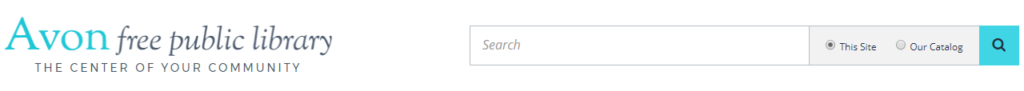
You can search the website OR search Encore, the library catalog, all in one place from any page on the website.
It’s as easy as 1 — 2 — 3.
Full size screen view (at the top of the screen)
Mobile view (in the Menu)
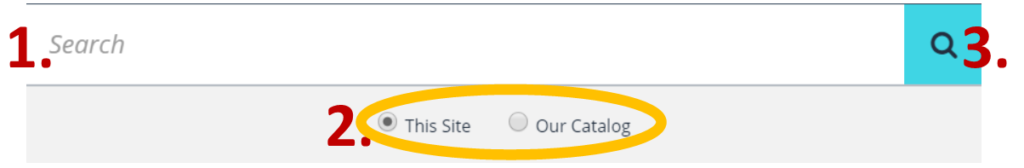
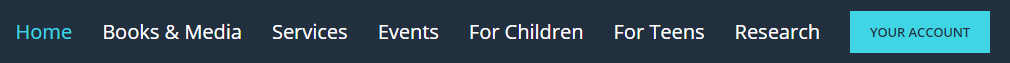
Quick access to the things you need most:
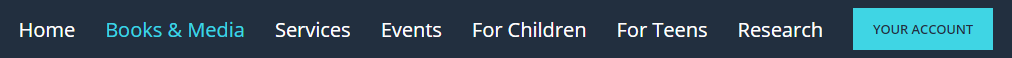
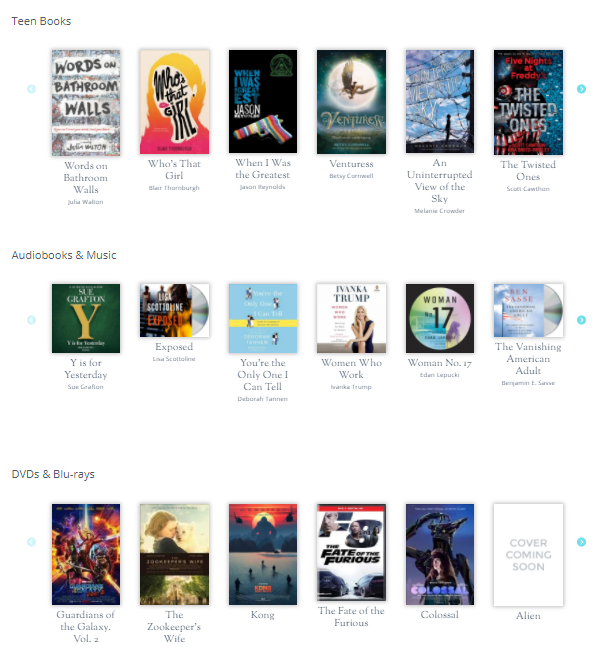
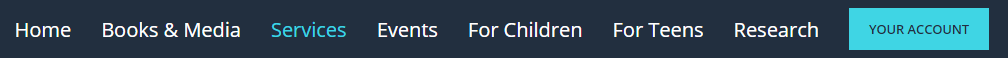
Find out what the library has to offer, including:
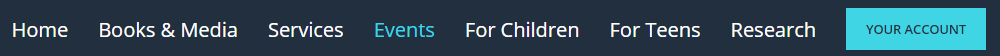

![]()
Upcoming events in a specific category are also listed on For Children, For Teens, and other pages throughout the website.
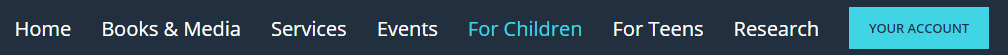
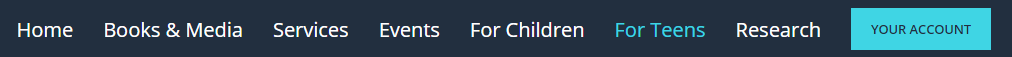
Looking for something age appropriate?
For Children and For Teens pull together helpful information by age category:
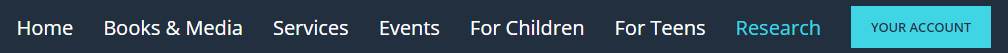
The Research page lists all of our library’s research databases as well as recommended websites alphabetically.
It’s a long list, so if you have a category in mind, choose from the menu on the right side of the screen (toward the bottom of the page on mobile).
Don’t forget, if you know what resource you are looking for, you can search for it in the search box at the top of the screen (in the Menu on mobile) to jump right to it.
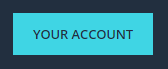
Go right to your library account in the Encore library catalog to place holds, renew items, and pay fines.
Get these free apps, then log in with your Avon Library card and select what you want to borrow.
For help with these products, click here.
 Hoopla is our newest subscription!
Hoopla is our newest subscription!
Get the android app
Get the IOS app
 If you’re a fan of the audiobook readers from Recorded Books, the RBdigital app is for you.
If you’re a fan of the audiobook readers from Recorded Books, the RBdigital app is for you.
Get the android app
Get the IOS app
Get the Kindle Fire App
 Overdrive is a shared collection with all 30 libraries in our consortium.
Overdrive is a shared collection with all 30 libraries in our consortium.